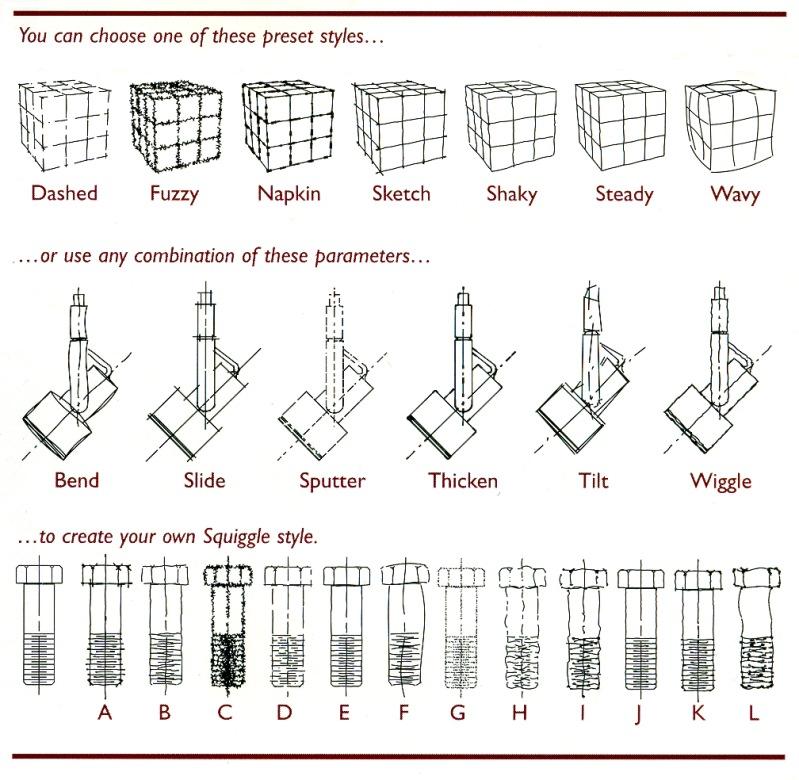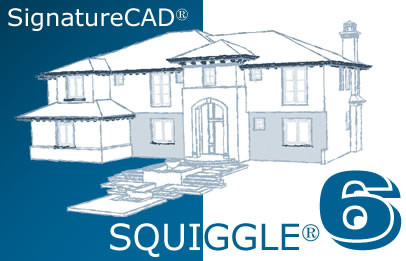
Create Hand Drawn Effects For Your CAD Drawings!
Chose
from several different drawing styles: Dashed, Fuzzy, Napkin, Shaky, Wavy,
or Steady:
Squiggle lets you combine different Squiggle styles into one image. You
control which "pens" get Squiggled!
(The house in the middle is not Squiggled)
Click
on the image and download a 30-day free trial
In the modern world, accurate and precise technical drawings are a requirement in many industries. The same exactness and precision that makes your drawings so valuable are the same things that might turn away potential clients. Don't cloud your ideas with straight lines and hard edge corners. Express your concepts without confusing clients with unnecessary details. With Squiggle 6, get the traditional hand-drawn look you want using the CAD drawings you've already spent valuable time creating.
Why use Squiggle?
What's New in Squiggle
Simplified user-interface
How Does Squiggle Work?
Squiggle reads each file and allows the user to vary the width and/or color of each of up to 255 lines/pens and then to apply an unlimited number of "hand-drawn" styles to each line. Users can choose from 7 preset styles that range from "carefully sketched with a drafting pen" to "scribbled on the back of a napkin" and an unlimited number of easy-to-create custom styles.
Each line is Squiggled independently and results are not precisely predictable, just like the human hand! Squiggle even lets you combine different Squiggle styles in one image. You control which "pens" get squiggled. Squiggled drawings can be sent to any Windows system printer, copied to the Windows Clipboard, or exported as raster, vector or pdf files for import into other applications.
Who Needs Squiggle?
technical illustrators, industrial designers artists, and home hobbyists--all use Squiggle.What Applications Does Squiggle Work With?
Squiggle works great with AutoCAD, AutoCAD LT, AutoSketch, ALLPLAN, Cadkey, CorelCAD, Corel VisualCADD, CorelDraw, DataCAD, DesignCAD, Draphix CAD, Drawbase, DynaCADD, EasyCAD, MicroStation, TurboCAD, or any CAD, drawing, or graphics application that outputs HPGL or HPGL/2 files. DXF files or DWG files.